The NBS specification software can be licensed either:
- To a standalone machine, in which case the licence is locked to that machine and cannot be moved to another machine
- To a network licence store, in which case the licences are available to any machine on the network. Each machine will take one of the available licences when the NBS software application is opened, and then return that licence to the pool when the software is closed.
How the software is licensed and activated
When you attempt to run NBS Building and NBS Landscape for the first time after installation, a wizard will start to guide you through the steps required to unlock the software. Please follow the steps in the wizard:
- Choose standalone or network licence
- For a network licence, browse to the network location where the licence files are to be created. Note: client machines require full permissions for this location. If you do not have a network drive set up please see our knowledge base article which will guide you through mapping a drive in Microsoft Windows
- As part of the licence wizard, the software will generate a request code and prompt for an unlock code. You can obtain your unlock code by telephoning NBS Customer Service on 0345 456 9594 and quoting the request code.
Troubleshooting
You may occasionally encounter an error code related to the license files. The error codes, and their solutions, are listed below;
- L001 - License files not found
- The files cannot be found. Check that you still have a valid connection to the license location. If you do and the issue persists, contact NBS Support.
- L002 - License files inactive
- Contact NBS Support to re-license
- L003 - Error generating computer number.
- This can occur after a hardware change. Contact NBS Support to re-license.
- L004 - UNC Path has changed
- This can occur if the license files have been moved/copied or the server has changed. Contact NBS Support to re-license.
- L005 - Licence out of date
- You may have multiple licenses in one location. Check the license location to ensure this is not the case. Otherwise, contact NBS Support to re-license.
- L006 - License files invalid
- Ensure you have selected the correct license location.
- L007 - Copy check failed
- Contact NBS Support to re-license.
- L008 - Network license modified
- This can occur if the license files have been modified by accident. Contact NBS Support to re-license.
- L009 - Could not Write to licence
- Check that the licence files have not been moved. Make sure you have correct permissions (read/write) to the Licence location and that the network drive is still accessible.
- L011 - Licence not Accessible
- The license files may have moved or become corrupt. Check that the location has not changed.
- L012 - Not enough seats available.
- The licence status dialog can be used to remove licence seats that are no longer in use. If the licence status dialog does not clear the problem. browse through to the location of the licence files and delete the .sdb file.
- L014 - Server and client time out of Sync.
- This relates to a problem where the program is unable to access the network, or there is a date/time mismatch between your pc and the server the license is on. Contact your network administrator for assistance.
- L015 - Network not accessible
- The network cannot be found, check the network drives can be accessed. If so, contact your network administrator to investigate possible network fault.
- L016 - Licence access denied
- Make sure you have correct permissions (read/write) to the Licence location and that the network drive is still accessible.
Further information
NBS subscribers can access further information on the licensing of NBS software by visiting the software support area or by contacting the NBS Software Support team; telephone 0345 9594 or email support@theNBS.com.