Access through your company proxy or firewall
If you have a proxy or firewall that could potentially block the NBS Plugin for Autodesk Revit from connecting to the NBS network you must allow the following programs access to the following addresses:
Autodesk Revit for the version(s) being used. Each version of Autodesk Revit e.g. Autodesk Revit 2019 is installed in a separate program directory. You may need to authorise each version.
ServiceToSpex.exe in C:\ProgramData\Autodesk\ApplicationPlugins\NBS.bundle\Contents\Tools\SpexGen\ServiceToSpex.exe
These applications need access to:
www.nationalbimlibrary.com (including all sub-domains)
services.ribae.com (including all subdomains)
create.thenbs.com (including all subdomains)
(Please note you will not be able to visit the last two sites in your web browser but the applications must have access to them).
NBS Tools
If you are intending to us the NBS Plug-in with NBS Building, NBS Domestic, NBS Landscape, or NBS Scheduler you must also download and install NBS Tools.
Installing the NBS Plug-in
Download and save the NBS Plug-in for Revit.
1. Double-click the RIBAEnterprisesLtdNBS.msi to start the installation. Click Run if prompted.
2. Click Install Now.
3. If prompted click Yes to the User Access Control dialogue.
4. Click Close to finish the installation.