A number of expressions used in NBS Scheduler require initial definition:
Constructions
Constructions are grouped work items forming single or multiple trade descriptions and typically describe the elements of the project that the user wishes the contractor to price, e.g. ‘Plain Clay Tile Double Pitch Warm Roof Covering’. Constructions may also have properties, commonly ‘Location’ and ‘Drawing Reference’. The NBS constructions are stored within the constructions library in an elemental structure based on that of the Building Cost Information Service (BCIS). Constructions are designed to speed up work and are intended to be dragged into a schedule of work and then edited to suit the project. New constructions may be built up using NBS work items, or authored wholly by the user. Constructions may also be reused from earlier schedules of work.
Work items
The building blocks of NBS Scheduler are NBS authored ‘work items’. These are descriptions of simple single trade pieces of work, e.g. ‘Plain Clay Roof Tiling’, ‘Ridge To Plain Tile Roofing’, etc. Work items are grouped within the work item library in accordance with the Common Arrangement of Work Sections (CAWS).
Properties and values
The simplest levels of description within work items (‘Type’, ‘Size’, etc.) are ‘properties’. Most properties have drop-down lists of common ‘values’ for selection by the user.
Reference specification
Work items are backed up by NBS clauses for product standards and workmanship, which are contained in the reference specification. The reference specification also uses the CAWS structure and is generated automatically, determined by the work items that are included in the schedule of work. Since work sections can also be added manually, the reference specification can be used to provide a statement of quality of work and materials on even the smallest of projects, e.g. for a project without a comprehensive schedule of work – for which most, or all, information is contained on drawings.
Template
When creating a new schedule of work the option is given to use a ‘template’. Templates are pre-written systems of headings and subheadings intended to give structure to the schedule – but are initially empty of content.