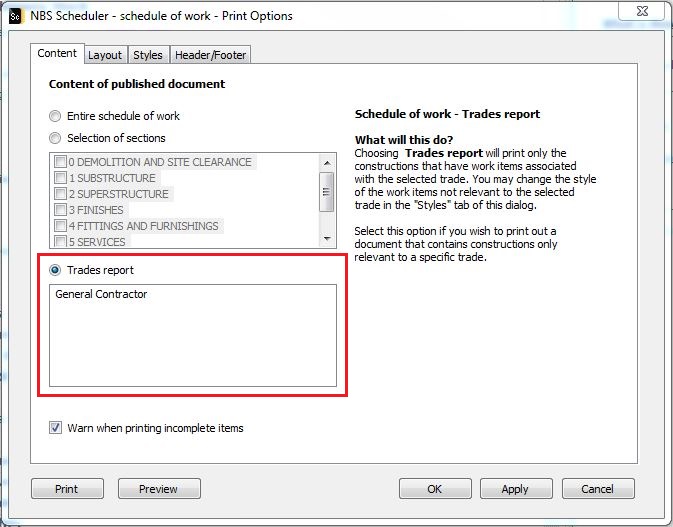Trade reports explained
All work items in NBS Scheduler are allocated to a trade. The trade allocated to NBS work items is predefined (but may be changed) and allocation to a trade is built in to the process of creating a new work item by the user.
NBS Scheduler provides the functionality to restructure schedules of work as trades reports based on the predefined trades. All work items that involve a particular trade will be listed within their constructions, but the items that are not relevant to that trade may then be hidden, struck through or greyed out depending on choices made in ‘Print Options’. Items struck through or greyed out may still be read, but are clearly identified as not directly carried out by that trade, but may provide context for the work that is to be done, e.g. by providing information to a plasterer on the substrate for his work.
Further Information
Go to File > Print Wizard, the print options will appear. On the Content tab, select the Trades report option. From here you can select the trade report that you wish to publish; you can then continue to select other print options, such as headers and footers. Select Preview to view the printed document or Print to commence printing.