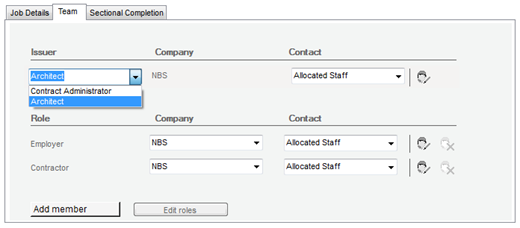Symptoms
When trying to insert Architect Instructions, there is only the option to insert Contract Administrator Instructions.
Please Note: this issue is only for 2011 contracts and below - 2016 contract have combined the 2 Instructions into one.
Cause
The issuer details are set up as Contract Administrator and not as an Architect.Resolution
To change between Architect and Contract Administrator:- Open the Job details of the current Job.
- Select the Team tab in the editor.
- In the Issuer drop down, select whether you are an Architect or Contract Administrator.
- The reference library will now display the correct type of instructions.