Summary
The NBS Plug-in for Autodesk Revit allows you to better coordinate your model with your specification or schedule. More information
It is compatible with NBS Chorus, NBS Create, NBS Landscape, NBS Scheduler and NBS Domestic.
For more information about each feature please see the in-program help menu on the NBS tab in Autodesk Revit when you have the plug-in installed.
Feature compatibility
| Feature | NBS Chorus* | NBS Create | NBS Building NBS Landscape |
NBS Scheduler | NBS Domestic |
| Download BIM Objects from the NBS National BIM Library | ✓ | ✓ | ✓ | ✓ |
|
| Check NBS National BIM Library Objects are up-to-date | ✓ | ✓ | ✓ | ✓ |
|
| Associate a clause from your linked specification (or schedule) with an object in your model | ✓ | ✓ | ✓ | ✓ | |
| View the NBS clause in your linked specification (or schedule) from Revit | ✓ | ✓ | ✓ | ✓ | |
| View the NBS Guidance for associated clauses | ✓ | ✓ | ✓ | ✓ | |
| Add content to a specification from Revit | ✓ | ||||
| Edit content within a specification from Revit | ✓ | ||||
| Verify Associations | ✓ | ✓ | |||
| Overview of associated objects grouped by Revit category | ✓ | ✓ | ✓ | ||
| View practice (user) notes | ✓ | ||||
| Export a specification from a model | ✓ | ||||
| Associate a clause from NBS Create office masters with an object in your model | ✓ | ||||
| Add NBS General and COBie object parameters | ✓ | ✓ |