Issue
When you add a National BIM Library object into your Autodesk Revit model it comes in at the wrong orientation. It may be inverted by 90 degrees and attached to the wrong plain.
Example
Add 'ASH_ArmitageShanks_DocMPacks_CCLeftHandPack_S6966 S6966MY - Contour 21 Close coupled Doc M pack LH Stainless' to the model it comes in inverted by 90 degrees. So the back of the toilet is on its side rather than fixed to the wall.
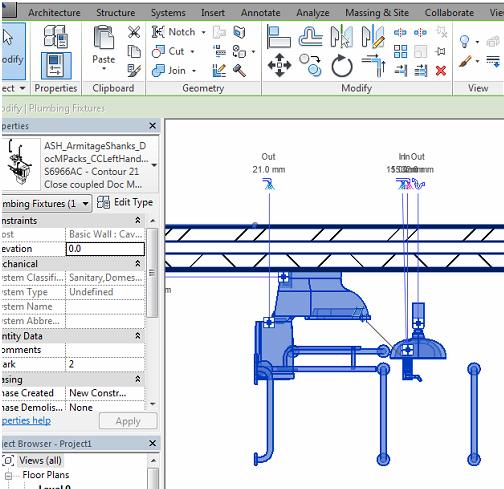
Solution
The Autodesk Revit Family has been authored as a face based component with the bottom of the component being the hosting face. Please select “Place on Face” prior to placing the Family in your project, then place ensuring the floor is selected as the host.