Summary
To change the Datastore location (the CAFtab.cadb) in NBS Contract Administrator, click on Tools > Options and select the File Locations tab.
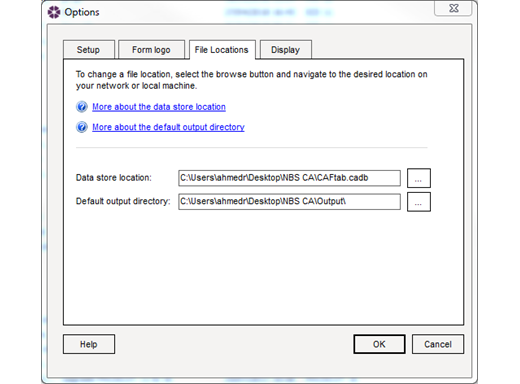
From here you can select a new location for your Datastore. There must be a CAFtab.cadb file in the location you select. Select OK to close the dialog box.

