Summary
A recent Windows 10 update introduced an option that is currently not compatible with NBS Building or NBS Landscape. We recommend you switch this option off when using these products.
More information
The Windows 10 April 2018 Update (version 1803) introduced a new beta option: “Use Unicode UTF-8 for worldwide language support”. This option is switched off by default.
When “Use Unicode UTF-8 for worldwide language support” is off, NBS Building and NBS Landscape will operate as normal.
However, if “Use Unicode UTF-8 for worldwide language support” is switched on, NBS Building and NBS Landscape will not operate reliably. The following issues might occur:
- The section editor will not function as intended.
- Printed documents may contain some incorrect characters.
- Saving the document will save any incorrect characters to the document database.
NBS are working to minimise the impact of this new Windows 10 option. In the meantime, we strongly recommend you disable this Windows 10 option when you use NBS Building or NBS Landscape.
Resolution
Please follow the steps below to resolve the issue (Please Note: Users will need to log in with their Windows Admin credentials to access this area - your IT team will be able to assist further):
1. In Windows 10, go into Control Panel (if the layout is set by Category, select Clock and Region > Region. Alternatively select Region in the list).
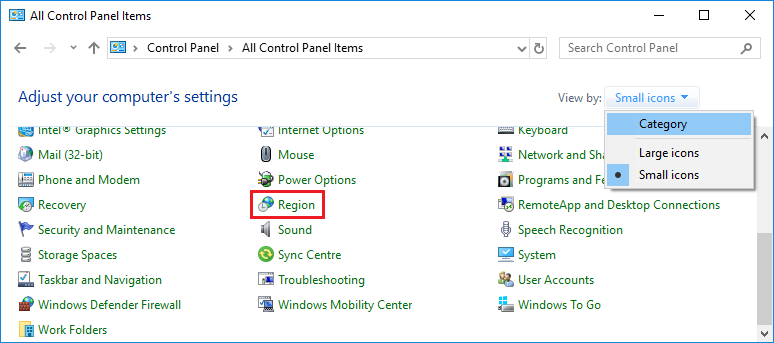
2. Click into the Administrative tab and select Change system locale...
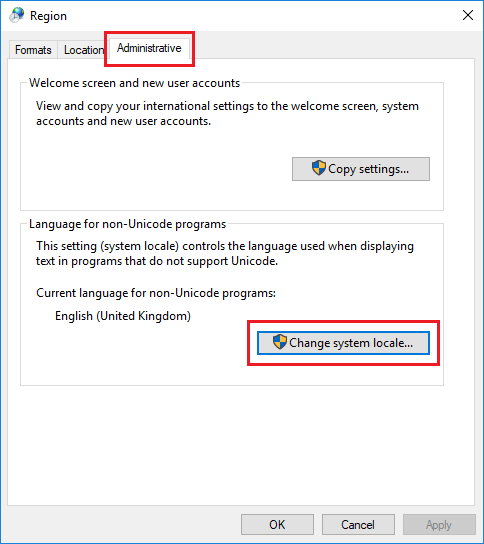
3. This will bring up the Region Settings window - please ensure Beta: Use Unicode UTF-8 for worldwide language support is un-ticked.
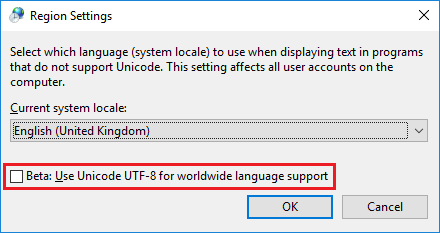
4. Save the changes.

