Summary
The title and value of any property can be edited.More information
To edit the title of a property: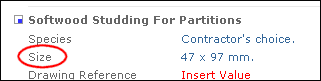
- Select the property title to be edited
- Highlight the text to be edited (in this case, Size) and insert the required text
- The new text will then be displayed.
Properties with value lists are displayed with the following icon screenshot ![]() :
:
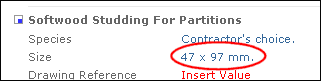
- Highlight the property
- Click on the
 icon to reveal the drop down list
icon to reveal the drop down list - Move the cursor over the list and click on the required value
- If a suitable value is not displayed, type the required text in the location adjacent to the property name.
To edit a property value without a value list by typing in text:
Work item properties without value lists are displayed with Insert Value in red text.
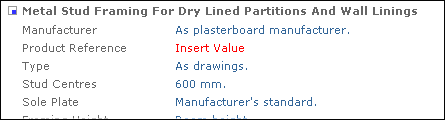
To enter a value in a property, click Insert Value and type the desired text which will then replace it.

