To transfer information from one schedule to another, please follow the steps below:
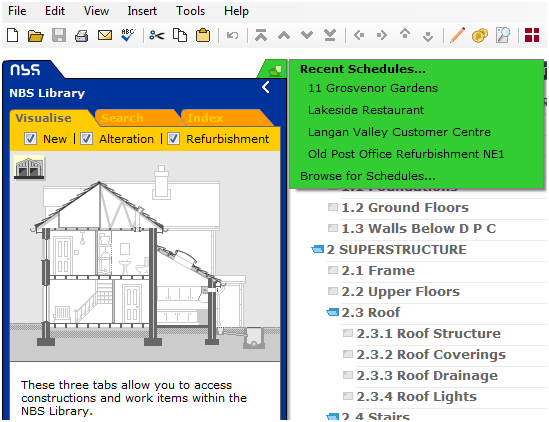
- Open the schedule you want the bring the clauses into
- Click on the green folder button at the top of the NBS Library
- Choose a previous schedule from the list of most recently used schedules or browse for it
- Drill into the scheduler then drag headings, constructions and work items across into your new schedule.
Disclaimer:
Your new schedule is only as up to date as the schedules you bring content in from. If these schedules are very old we recommend you bring in the constructions and work items from the NBS library instead.
What if I cannot see the green tab?
If you cannot see the green tab you may have your font settings in Microsoft Windows set to 125% or larger. Set this back to 100% and restart NBS Scheduler. Font size settings are in Control Panel. Please see this article for more details.