Summary
When a licence is unlocked to a certain location, it is locked to that place and moving it will render it unreadable. If you have moved the licence file, you will be prompted with the following error message upon opening NBS Contract Administrator or NBS Scheduler:
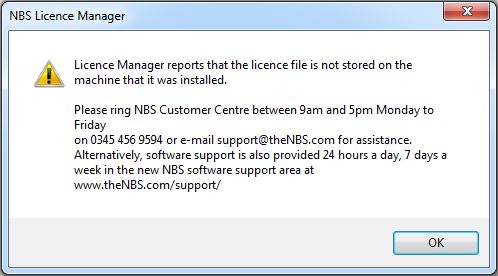
Solution
To resolve this issue, you need to return the licence file to where it was originally unlocked to.
If you require to move the licence file to a new PC or a new server, follow the links below for the guides to moving your licence file for each program:

