Summary
When trying to add a work item into your schedule, you may see a "no entry sign" on your cursor and be unable to 'drop' the work item into the schedule.
Resolution
This is occurring because the location you currently have the mouse is not a valid location for the work item to be placed. This is often the case if you are trying to add the work item into a heading rather than a construction. In addition, you must also drag the work item onto the title for the construction, not the number for it. An example is shown below, where the green boxes indicate valid places to drag a work item. Anywhere else will produce a no-entry sign.
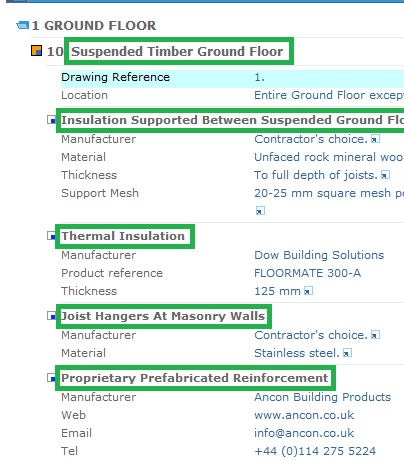
More information
For more information regarding inserting work items and editing headings, see the following articles;
NBS Scheduler - Scheduler terminology
NBS Scheduler - Add a work item to a schedule
NBS Scheduler - How do I complete and edit headings and subheadings

