Update: Since this article was first written, all the content from the NBS National BIM Library has moved across to NBS Source.
----------------------------------------------------------------------------------------------
In 2016 it was announced that NBS has become the first UK organisation to become an Autodesk Solution Associate. Both organisations have been working closely together to develop the next generation of information and knowledge management solutions.
This partnership is the result of a number of years of collaboration and hard work between NBS and Autodesk through the Autodesk Developer Network. In this article, Stephen Hamil, Director of Design and Innovation at NBS, takes a look at some of these developments.
Standardised BIM objects
The free-to-use NBS National BIM Library was launched in May 2013. In an industry with many BIM libraries, the NBS library is unique as it offers:
- Both generic and manufacturer BIM objects to support the project workflow;
- Objects containing standardised information certified to the NBS BIM Object Standard; and
- Objects containing classifications allowing easy linkage with NBS specification products.
Since the launch of the library, visitors can now freely download over 500 generic and over 8,000 manufacturer Autodesk Revit objects from over 330 suppliers. This quantity of standardised content easily makes this the largest BIM library serving the UK construction industry.
The screenshots below show objects being dragged and dropped from the National BIM Library into Autodesk Revit and objects being managed and grouped against projects online.
Delivering NBS technical guidance within Autodesk Revit
Users that subscribe to NBS specification products such as NBS Chorus may access the NBS guidance from within Autodesk Revit by downloading the free NBS plug-in.
The NBS guidance covers key topics that are considered when designing a building. This guidance is grouped by system types (for example, ceilings or intruder detection) or product types (for example boilers or windows). Links to key industry publications, such as standards from BSI or technical documents from CIBSE or BSRIA are maintained within the guidance.
The screenshot below shows the NBS guidance being viewed within the NBS plug-in for Autodesk Revit.
Coordinating the specification and the model
On BIM projects, the importance of coordinating the design of building fabric with the building services to eliminate clashes is now well understood. In addition to this, it is vital to coordinate the information in the model with the information in the specification.
For projects where NBS specifications are produced, it is possible to link the objects in Autodesk Revit with the related clauses in the NBS specification. The NBS plug-in for Autodesk Revit allows for:
- Easy and accurate annotations;
- Depending on permissions, the viewing or editing of the specification from the related object; and
- The checking for broken links prior to generating any drawings or schedules from the model.
The screenshots below show the NBS specification being viewed from within Autodesk Revit and also the links between model and specification being checked using the NBS plug-in.
Support with creating standardised BIM objects
As part of the NBS National BIM Library process, we have now had experience creating objects for Autodesk Revit for many years.
We recognise that across the world, many other organisations are creating BIM objects and they will (or have) encountered many of the same challenges that we have faced. In recognition of this we have made many of our tools and procedures free to the industry. For those creating objects for use in Autodesk Revit, this is an essential resource to ensure that quality and consistency is achieved.
These free-to-use resources include:
- Project and family templates for Autodesk Revit;
- Our shared parameter file for Autodesk Revit; and
- Our online NBS BIM Object Standard with associated guidance.
These resources may all be downloaded from our BIM tools and guides page as shown in the screenshot below:
You can find out more about how the NBS standard is being used by the global engineering company Mott MacDonald to create their BIM library in our 'Meeting the mandate - The Mott MacDonald story' feature.
Integration with BIM 360
Common data environments (CDE), such as BIM 360, are now an essential part of the BIM process. At NBS, we are developing stronger links between the well-structured content within the specification and the tasks that are required by other members of the project team. This is so that they can be tracked in the CDE through the construction and handover stages of a project.
For example, it may be specified that a commissioning report is required seven days before handover for a heating system. This information requirement should be extracted from the specification and tracked within the CDE. Ultimately, an information container will be uploaded to the CDE in response to the information requirement. This functionality is now live in NBS Chorus and shown in the screenshots below.
To summarize, a lot of work has taken place over recent years and this has been recognised by NBS becoming the first UK organisation to achieve Autodesk Solution Associate status. We intend to continue building on this opportunity to develop the next generation of integrated solutions. To see more on all of these features, please see the NBS class from Autodesk University London 2019.